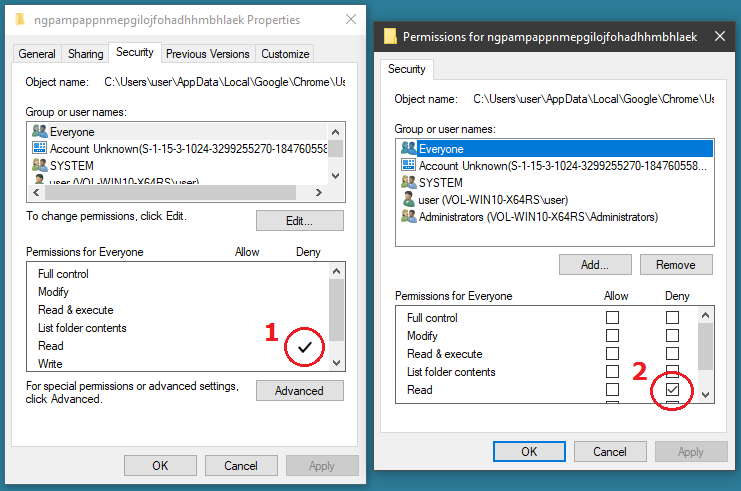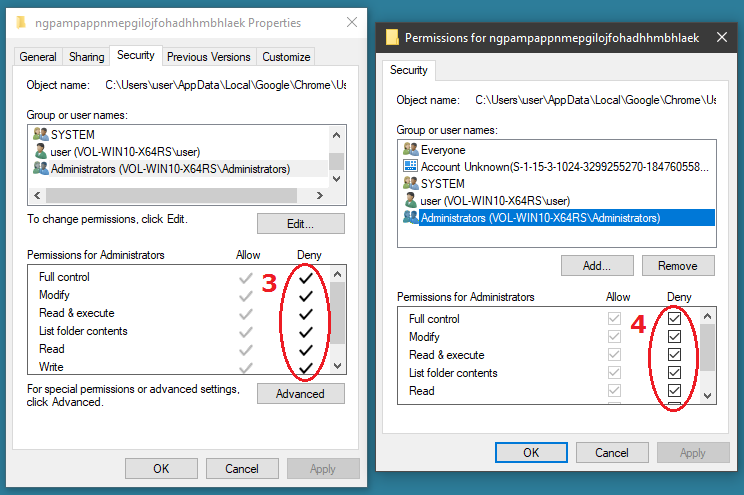I get error "Could not move extension directory into profile" or "Access is denied" when I try to add Chrome extension. How to fix it?
Affected users have Net Protector Total Security antiviral sotware. It incorrectly identifies IDM extension as unwanted.
The Advertise Blocker component of Net Protector Total Security is causing this issue. It mistakenly damages IDM extension's folder.
Open Net Protector Total Security window, click Protection, click "Advertise Blocker", uncheck "Enable Adware Protection", and click "Apply".
Also, you'll need to fix the IDM extension's corrupted folder manually:
- Open "Extensions" folder in your profile, for this paste the following path into Windows Explorer's address bar:
%LOCALAPPDATA%\Google\Chrome\User Data\Default\Extensions
- Right-click "ngpampappnmepgilojfohadhhmbhlaek"
subfolder and choose "Properties", then switch to the "Security" tab. - Select "Everyone" in "Group or user names", and if you see check mark in the "Deny" column below (1 on the image), then click "Edit", uncheck them (2 on the image) and click OK.
- Select "Administrators" and repeat the previous step for (3 on the image) and (4 on the image.
- Close the "Properties" window.
- Restart your browser and open the "Web Store" link:
- Click "Add to Chrome" to add the extension. If you see "Remove from Chrome" button instead, click it to remove the corrupted extension, then add it again.
(if your profile ID is not "Default", you'll need to figure it out yourself)