When I use a proxy or VPN in my browser and try to download some file, IDM shows error message that connection is refused. How to fix this?
See below:
- IDM shows "Cannot download this file" error message on download start:
- IDM shows "Permission denied" error message on download start:
- IDM shows "Connection refused" error message on download start:
- IDM shows "Error connecting" message on download start.
Some sites require that download is performed with same IP address that used to make initial download request. It means that if you used some proxy or VPN in your browser, you need to use the same IP address in IDM.
If you use a proxy, you need to configure it in "Proxy/Socks" IDM dialog.
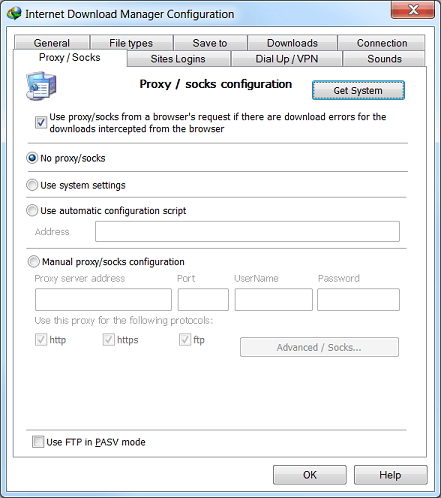
If you use VPN browser extension, you also need to use the same IP address in IDM. Some VPN extensions make used proxy IP address visible to other extensions. In such case IDM sees this IP address and uses it when starting a download. If for your VPN extension it does not work automatically, you may need to contact its developers or search some FAQ how to configure third party applications to use the same IP address used in extension and configure it in "Proxy/Socks" IDM dialog.
Alternatively you can try to use standalone VPN application instead. Then all programs on your computer including IDM will use IP address from that application.
