How can I configure special keys for IDM to prevent from taking a download or to force taking a download?
When you click on a download link in browser you can hold special key to prevent IDM from taking this download or to force taking it. To configure these keys you need to open "Options→General" IDM dialog and press "Keys".
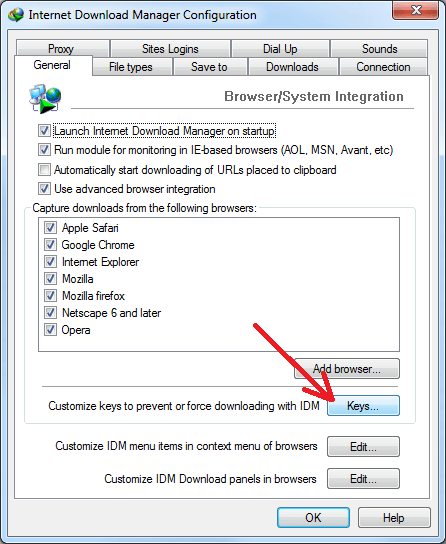
Then enable "Use the following key(s) to prevent downloading with IDM for any links:" and "Use the following key(s) to force downloading with IDM for any links:" options and select keys or combinations of keys that you want to use. Please note that at modern days most keys are reserved by browsers for their own functions. For most browsers we recommend to use "Del" key to prevent downloading and "Ins" key to force downloading.
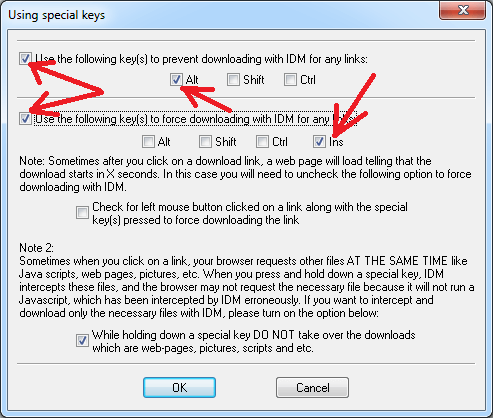
If it still does not work, to start downloading of downloads with direct download links you can try to right click on the link and use "Download with IDM" browser context pop-up menu item:
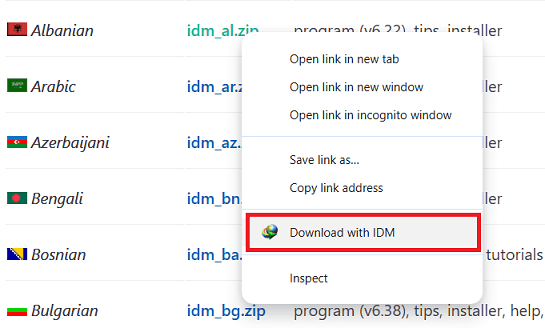
Or if preventing IDM from taking download with any key combination does not work, you can follow this instruction to temporary disable IDM integration into your browser.
