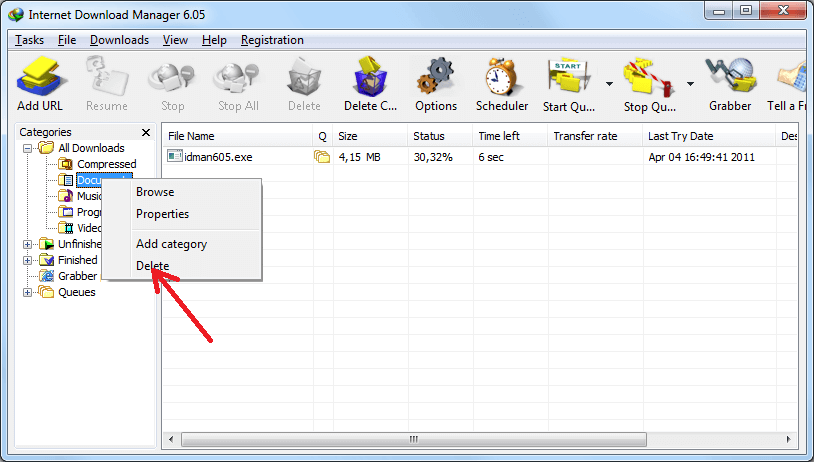I set path where to save downloaded files, but IDM still places them in some other folder. What should I do?
Please note that IDM has download categories to organize your downloads. Each category has its own download path. Use "Options→Downloads" dialog and select each category in the drop down list (arrow 1 on the image) You should set a path for each category (arrow 2 on the image).
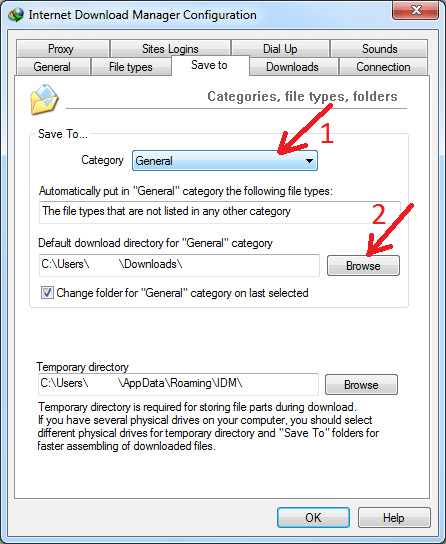
If you do not want to use categories, just delete them. To do this right click on the category name at the main dialog and select "Delete" from the popup menu. Then IDM will save all files into one folder.