Cannot start a download in IDM. An error occurs on download start.
 How to configure PC Tools ThreatFire to work with Internet Download Manager (IDM)
How to configure PC Tools ThreatFire to work with Internet Download Manager (IDM)
1. Please exit IDM by using "Tasks→Exit" menu item. See picture below.
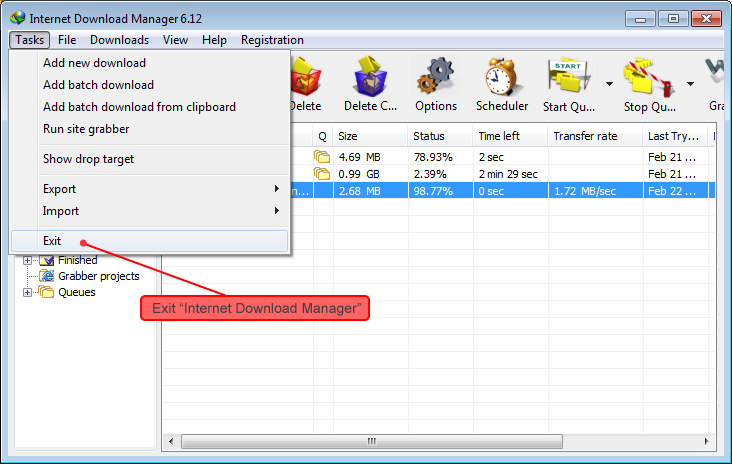
2. Then run ThreatFire
3. Press on "Advanced Tools" button in the left toolbar, then press on "Custom Rule Settings..." button on the right
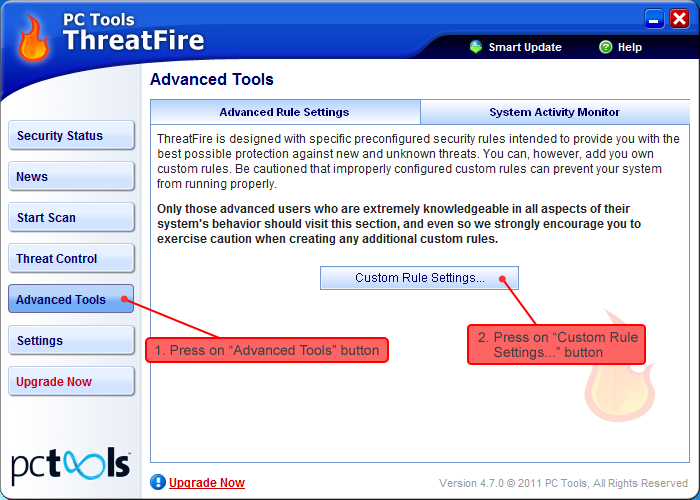
4. Select "Process Lists" tab in "ThreatFire Settings" window, and press on "New…" button in the right top corner of "ThreatFire Settings" window.
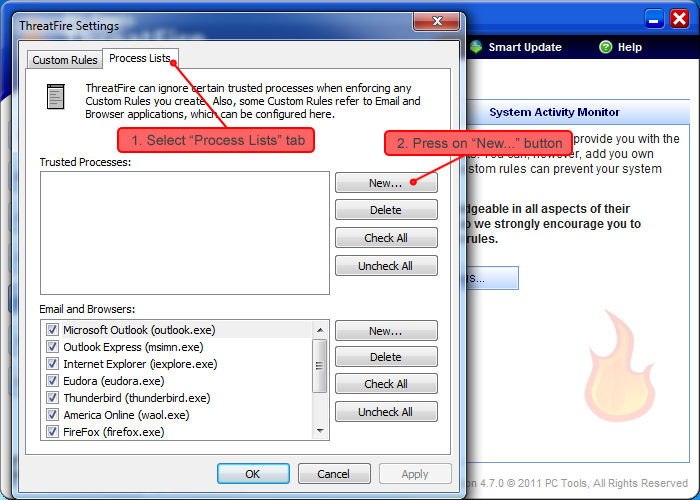
5. In new window, please find and select "Internet Download Manager", and press on "OK" button.
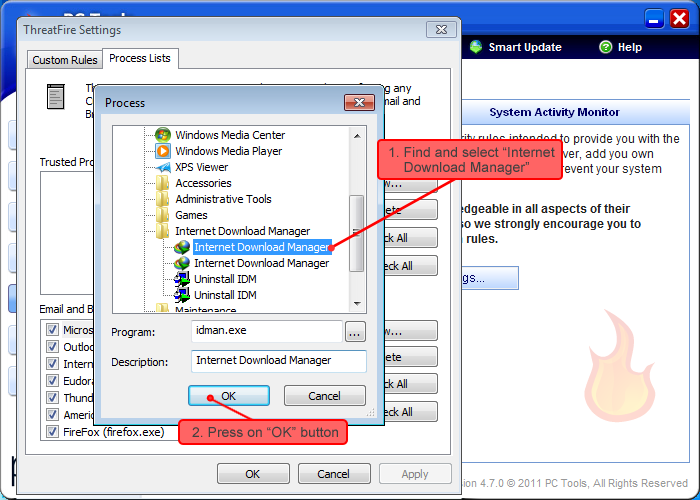
6. Add "Internet Download Manager" to "Trusted Processes" window and tick it. Then press on "Apply" button.
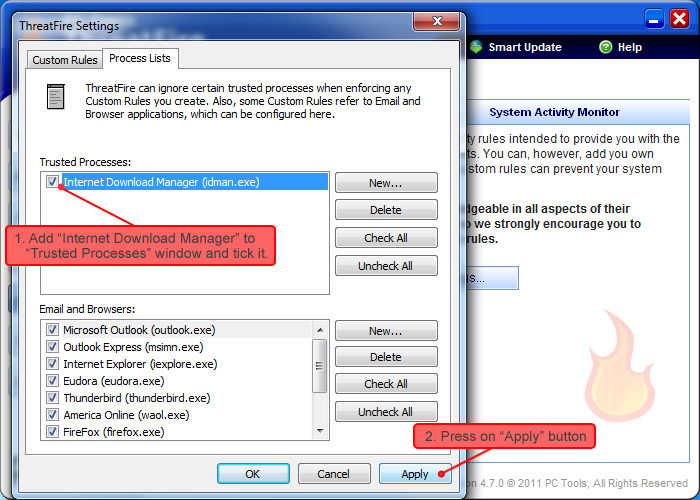
After the steps above, Internet Download Manager should launch without problems.
