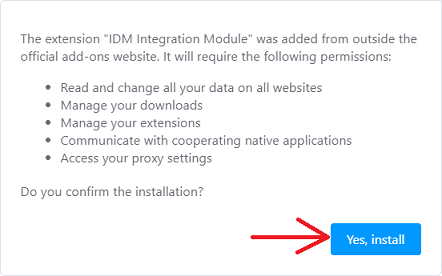When I try to install IDM extension Opera shows 'Download interrupted with reason SERVER_BAD_CONTENT' error. What should I do?
To solve this problem, you should update Opera to the latest version.
Since Windows 7 is no longer supported, Opera cannot be updated there. In such case to install IDM extension you need to grag and drop IDMGCExt.crx file from IDM install folder on Opera start page. To do this press on Opera menu (arrow 1 on the image), and then select "Extensions→Extensions" menu item (arrows 2 on the image). Then drag and drop IDMGCExt.crx file into Opera extensions page (arrow 3 on the image). IDM extension should appear on the page. Press on "Install" button (arrow 4 on the image):
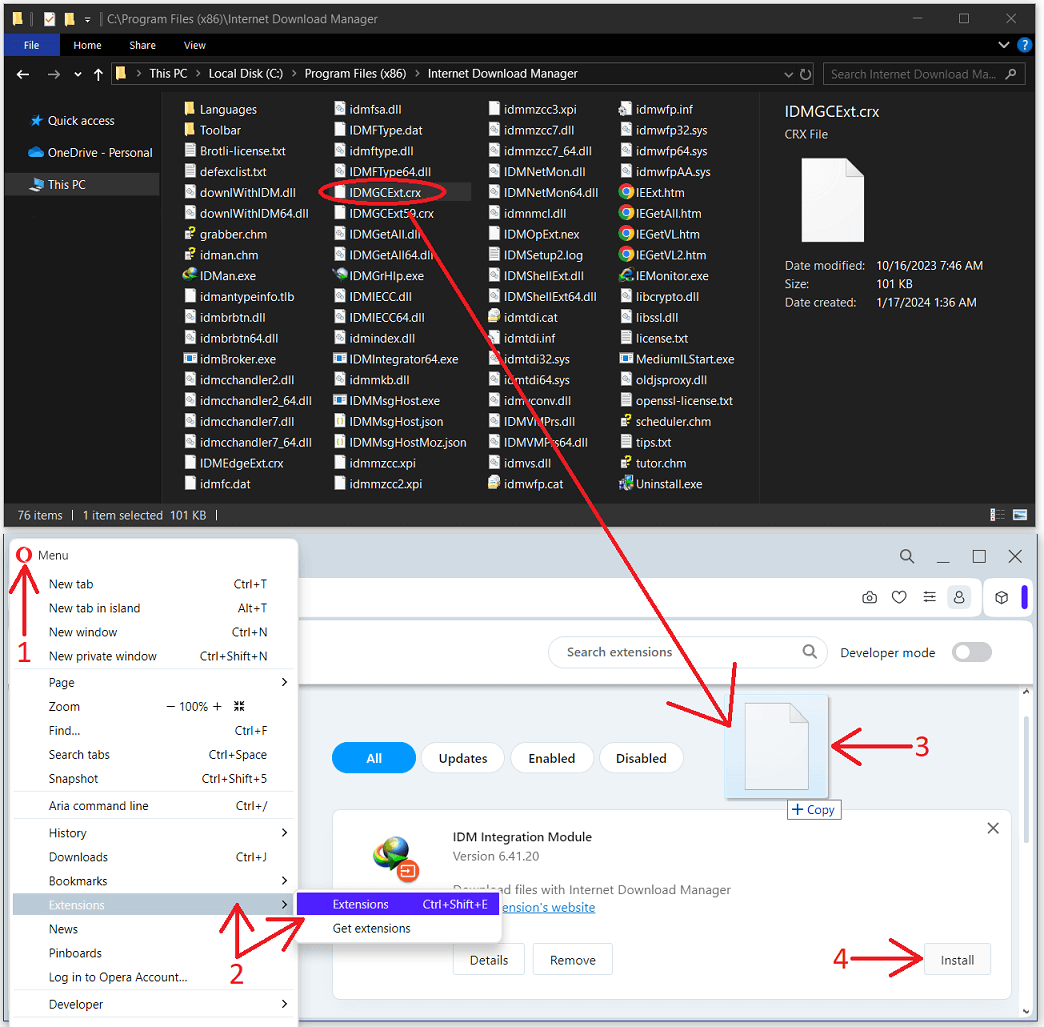
When installation confirmation dialog will appear, press on "Yes, install" button (arrow on the image):