When I start a download, IDM asks for user name and password. Why does it happen and where to get them?
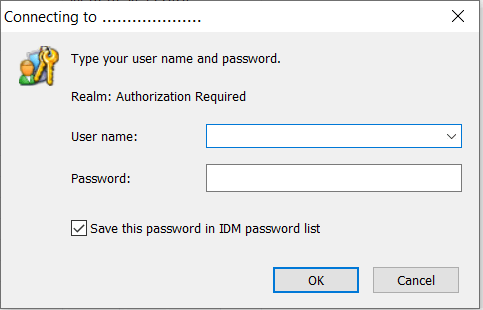
1. This request is not from IDM itself, this request is from the site you download from. It happens when you try to download something from a protected site. If you do not have login and password for this site, you need to register somehow or contact its owners.
If you enter correct login and password and enable "Save this password in IDM password list" checkbox, IDM will never ask for them again for this site.
Please also note that many modern sites currently use web authorization with cookies. To use it in IDM, you should open your browser and log in on the site as a premium user. If login form has "remember me" checkbox, please tick it as well. The site will set cookies that IDM is able to use when you add downloads to it. Then close and restart your browser. Please note that you SHOULD NOT logout from site premium zone (press "Sign out" or "Log out") in ANY browser. Otherwise, cookies will be changed.
If this does not help, then maybe your browser does not save cookies. Please read your browser documentation for possible reasons and solutions.
To check that your cookies are set correctly, open home page of this site in your browser. You should be logged in. If you have to log in manually, then cookies are not set correctly.
Please also note that some sites, like banking sites for example use special protection and IDM cannot download from them even if you enter your login and password. In such case you may need to prevent IDM from taking a download (click for details) and let your browser process it.
2. If you see this request for any download from any site, it can be caused by a proxy that you use in IDM settings. Maybe it was free before or maybe its login and password information has changed. In such case you need to get new authorization information for that proxy or replace/disable it in "Options→Proxy / Socks" IDM dialog.
