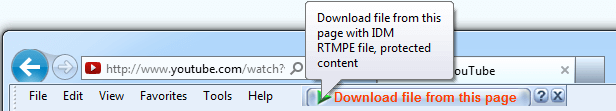IDM does not show a video download panel for some videos but works for others in the same site. Why does it happen?
Some videos are protected by Copyright and use special protected protocol.
IDM will not download protected streams with copy protection measures like encryption. According to international and US laws, we cannot circumvent copy protection measure implemented for the protection of copyrighted streams.
If IDM does not show its download panel for some videos, most likely this web site uses a protected download protocol.
To check that this is the reason why video download panel is not shown, you need to open "Options→General" IDM dialog and press "Edit" near "Customize IDM Download panels in browsers".
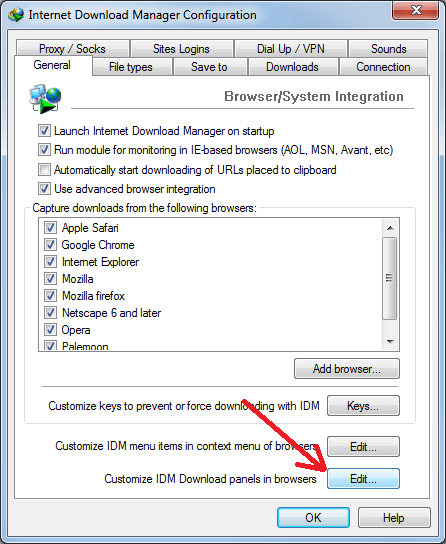
Then check "Show download panel for protected content which IDM may not download" option (arrow 1 on the image) and press "OK" (arrow 2 on the image).
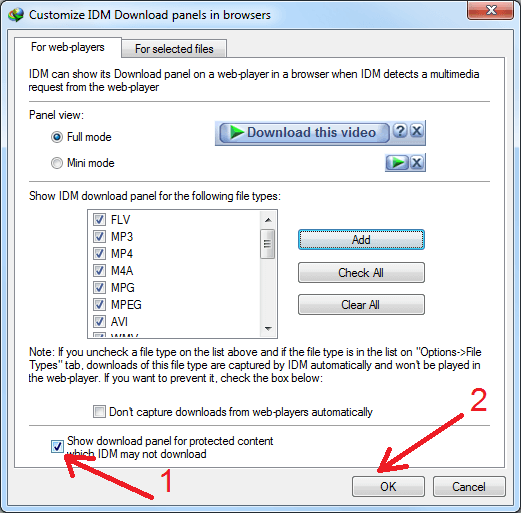
Now when you play such protected video in a web player, IDM will show a video download panel on browser's menu bar. When you press on it, IDM will try to download video by unprotected protocol instead and sometimes it may work. Otherwise IDM will tell that it cannot download this video for legal reasons.