I do not want to see IDM video panel. How can I disable it completely?
You need to open "Options→General" IDM dialog and press "Edit" near "Customize IDM Download panel in browsers".
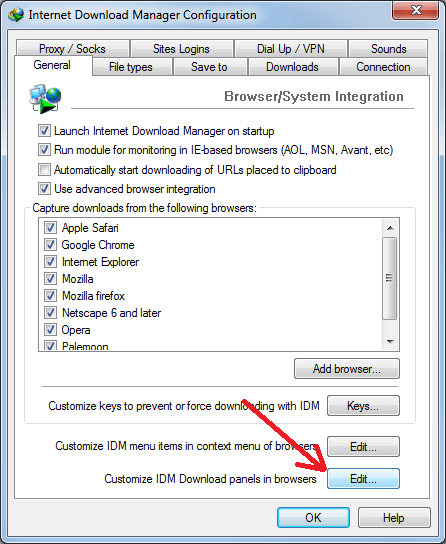
Then press "Clear All" (arrow 1 on the image) to uncheck all file types and press "OK" (arrow 2 on the image).
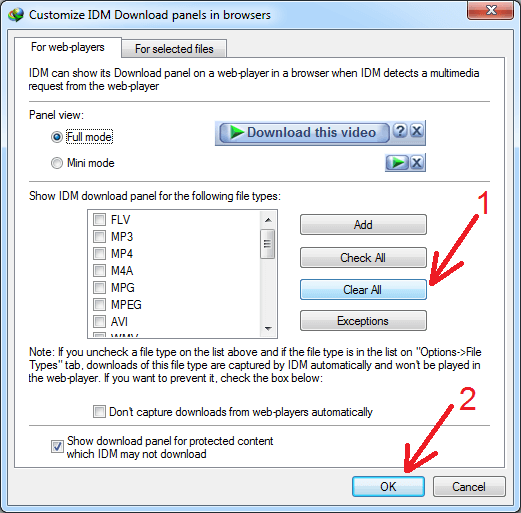
After this you need to restart your browser and IDM. To restart IDM, use "Tasks->Exit" IDM main menu item and then launch IDM again.
